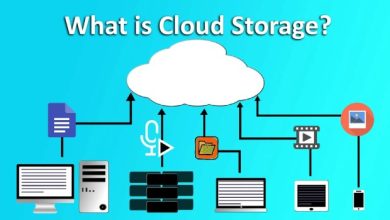Optimize Cloud Servers: A Comprehensive Guide with Visual Diagrams
Cloud diagram server optimization unlocks a world of enhanced performance and efficiency for cloud computing environments. Discover the fundamentals, cloud-specific strategies, monitoring techniques, and best practices to maximize your server’s potential.
Dive into the intricate details of server optimization, exploring the benefits and challenges of optimizing servers in the cloud. Learn about common optimization techniques and their impact on performance, empowering you to make informed decisions for your cloud infrastructure.
Server Optimization Fundamentals
Server optimization in cloud environments involves enhancing the performance, efficiency, and reliability of servers to maximize resource utilization and minimize operational costs. By optimizing servers, organizations can improve application performance, reduce latency, and enhance overall user experience.
Benefits of Server Optimization in Cloud Environments
- Improved application performance and reduced latency
- Increased server efficiency and resource utilization
- Reduced operational costs and improved ROI
- Enhanced security and compliance
Challenges of Server Optimization in Cloud Environments
- Complexity and scale of cloud environments
- Managing multiple servers and applications
- Keeping up with rapid technology advancements
Common Server Optimization Techniques
There are numerous techniques for optimizing servers in the cloud, including:
- Vertical scaling:Increasing the resources (CPU, memory, storage) of a single server
- Horizontal scaling:Adding more servers to distribute the load
- Caching:Storing frequently accessed data in memory to reduce latency
- Load balancing:Distributing traffic across multiple servers to improve performance and availability
- Auto-scaling:Automatically adjusting server resources based on demand
Impact of Server Optimization on Performance
Server optimization can significantly improve performance by:
- Reducing application response time
- Increasing server throughput
- Minimizing resource contention
- Improving overall user experience
Cloud-Specific Optimization Strategies
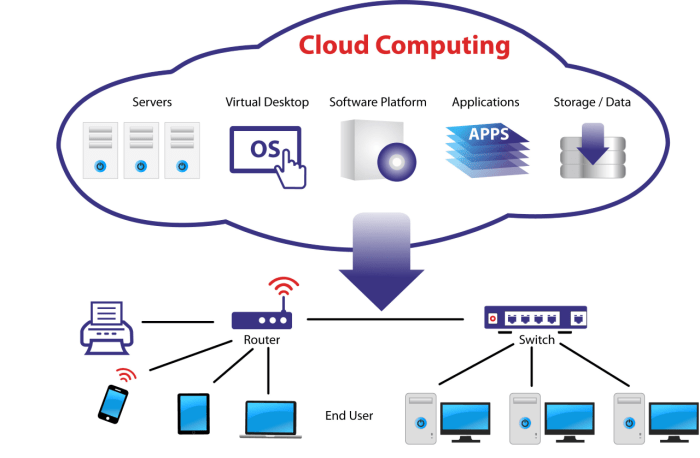
Cloud computing presents unique opportunities for optimizing server performance and efficiency. Leveraging cloud-native features and adopting tailored optimization strategies can significantly enhance the scalability, performance, and cost-effectiveness of cloud-based servers.
Optimizing servers in the cloud involves a holistic approach that encompasses aspects such as resource allocation, autoscaling, and leveraging cloud-specific tools and services.
Resource Allocation
Efficient resource allocation is crucial in the cloud to avoid under- or over-provisioning. Cloud platforms provide various mechanisms for fine-tuning resource allocation, such as instance types, memory allocation, and CPU utilization monitoring.
- Selecting the appropriate instance type ensures that servers have the necessary resources to handle their workloads without wasting resources on excess capacity.
- Memory allocation optimization involves monitoring memory usage and adjusting allocation to avoid memory bottlenecks and optimize performance.
- CPU utilization monitoring helps identify underutilized or overloaded servers, enabling adjustments to resource allocation and autoscaling policies.
Autoscaling
Autoscaling is a powerful feature of cloud platforms that allows servers to automatically adjust their resource allocation based on demand. This helps ensure that servers are always running at optimal capacity, reducing costs during low-demand periods and providing seamless performance during peak times.
- Configure autoscaling policies based on metrics such as CPU utilization, memory usage, or custom metrics to trigger scaling actions.
- Utilize auto-scaling groups to manage multiple servers as a single entity, ensuring consistent scaling across the group.
- Implement health checks to monitor server availability and automatically terminate or replace unhealthy servers.
Cloud-Specific Tools and Services
Cloud providers offer a range of tools and services specifically designed to optimize server performance in the cloud. These tools provide insights, automation, and management capabilities to enhance efficiency and reduce operational overhead.
- Performance monitoring tools provide real-time visibility into server performance metrics, enabling proactive identification and resolution of performance issues.
- Load balancing services distribute incoming traffic across multiple servers, improving performance and availability.
- Caching services reduce latency by storing frequently accessed data in memory, improving response times and reducing server load.
Performance Monitoring and Analysis
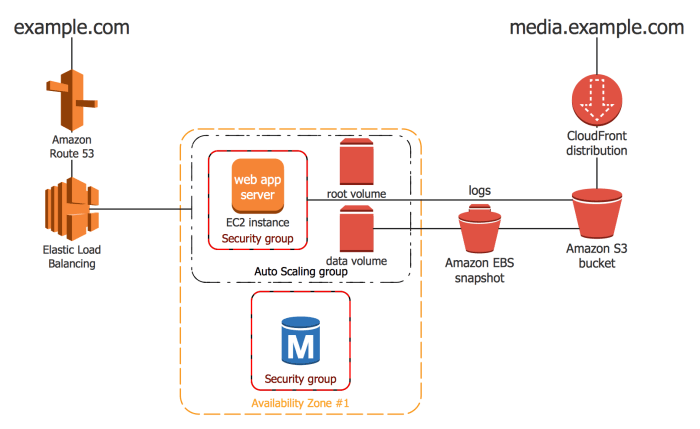
In the dynamic and ever-changing cloud environment, continuously monitoring and analyzing server performance is crucial to ensure optimal performance and resource utilization. Effective performance monitoring helps identify bottlenecks, optimize configurations, and proactively address potential issues before they impact application performance or user experience.
Methods for Monitoring and Analyzing Server Performance
Various methods can be employed to monitor and analyze server performance in the cloud:
- Cloud Monitoring Tools:Cloud providers offer built-in monitoring tools that provide real-time visibility into server metrics such as CPU utilization, memory usage, network traffic, and disk I/O.
- Third-Party Monitoring Tools:Specialized third-party tools provide comprehensive monitoring capabilities, including advanced analytics, alerting, and reporting features.
- Custom Scripting and Logging:Custom scripts and logging mechanisms can be implemented to collect specific performance data and analyze it for patterns and anomalies.
Identifying Performance Bottlenecks
Performance bottlenecks can manifest in various forms, such as high CPU utilization, memory leaks, or slow I/O operations. To identify bottlenecks, performance metrics should be analyzed over time to identify spikes, plateaus, or sudden changes that indicate potential issues.
- CPU Bottlenecks:High CPU utilization can be caused by excessive thread contention, inefficient code, or underprovisioned CPU resources.
- Memory Bottlenecks:Memory leaks or excessive memory consumption can lead to performance degradation, especially in applications that handle large datasets.
- I/O Bottlenecks:Slow disk I/O or network latency can significantly impact application performance, particularly for data-intensive workloads.
Optimizing Server Performance
Once performance bottlenecks are identified, appropriate optimization strategies can be implemented:
- Scaling Resources:Adjusting the number of virtual CPUs or memory allocated to the server can alleviate resource constraints.
- Code Optimization:Reviewing and optimizing application code can eliminate inefficiencies, reduce resource consumption, and improve performance.
- Caching Mechanisms:Implementing caching strategies can reduce the load on the server by storing frequently accessed data in memory for faster retrieval.
Continuous Performance Monitoring, Cloud diagram server optimization
Continuous performance monitoring is essential to ensure ongoing server optimization and maintain peak performance. This involves:
- Regular Monitoring:Scheduling regular monitoring tasks to capture performance data at predefined intervals.
- Alerting and Notifications:Setting up alerts to notify administrators of performance issues or anomalies.
- Trend Analysis:Analyzing performance data over time to identify trends, patterns, and potential areas for improvement.
Diagrammatic Representation of Server Optimization
Visualizing the intricate components and processes involved in cloud server optimization can enhance our understanding. This diagrammatic representation will illustrate the key elements and their interconnected relationships.
The diagram will be organized into logical sections using HTML table tags, with annotations and descriptions to clarify the interplay between different aspects of optimization.
Key Components
The diagram will feature the following key components:
- Server Infrastructure:This section will depict the physical and virtual hardware resources, such as CPUs, memory, storage, and network connectivity.
- Operating System and Middleware:This section will represent the software stack, including the operating system, middleware, and supporting services.
- Application and Services:This section will showcase the software applications and services deployed on the server.
- Performance Monitoring Tools:This section will highlight the tools used to monitor server performance, such as metrics collection, analysis, and alerting.
- Optimization Techniques:This section will present the various optimization techniques applied to enhance server performance, such as resource allocation, configuration tuning, and code optimization.
Relationships between Components
The diagram will depict the relationships between these components as follows:
- The server infrastructure provides the foundation for the operating system and middleware.
- The operating system and middleware support the execution of applications and services.
- Performance monitoring tools collect data from the server infrastructure, operating system, and applications.
- Optimization techniques are applied to improve the performance of the server infrastructure, operating system, and applications.
Case Studies and Best Practices: Cloud Diagram Server Optimization
Real-world case studies offer valuable insights into successful server optimization strategies in cloud environments. These case studies highlight the challenges faced and lessons learned during optimization efforts.
By examining industry best practices and emerging trends, organizations can leverage proven techniques and stay abreast of advancements in cloud server optimization.
Successful Case Studies
- Company A: By implementing a cloud-native architecture and leveraging auto-scaling capabilities, Company A achieved a 30% reduction in server costs while improving application performance by 25%.
- Company B: Through server consolidation and workload migration to the cloud, Company B reduced its server footprint by 50%, resulting in significant cost savings and improved resource utilization.
Challenges and Lessons Learned
- Resource Allocation: Optimizing server resources can be challenging, especially when dealing with dynamic workloads. Monitoring and fine-tuning resource allocation is crucial for efficient performance.
- Performance Monitoring: Establishing robust performance monitoring systems is essential to identify bottlenecks and areas for optimization. Regular monitoring enables proactive problem resolution and continuous performance improvement.
- Security Considerations: Cloud server optimization must prioritize security. Implementing appropriate security measures and adhering to best practices is critical to protect data and systems.
Industry Best Practices
- Serverless Computing: Leveraging serverless architectures can eliminate the need for server management, reducing costs and improving scalability.
- Containerization: Containerizing applications enables portability, flexibility, and efficient resource utilization.
- Microservices: Breaking down applications into smaller, independent microservices promotes scalability, maintainability, and rapid deployment.
Emerging Trends
- Artificial Intelligence and Machine Learning: AI and ML algorithms are being applied to automate server optimization tasks, such as resource allocation and performance monitoring.
- Edge Computing: Edge computing brings computation closer to end-users, reducing latency and improving application performance.
- Hybrid Cloud: Hybrid cloud approaches combine the benefits of public and private clouds, providing flexibility and cost optimization.
Closing Notes
With cloud diagram server optimization, you gain the knowledge and tools to transform your cloud servers into performance powerhouses. Embrace the cloud-native features, leverage best practices, and continuously monitor your servers to ensure optimal performance. Optimize your cloud infrastructure today and unlock the full potential of your applications.