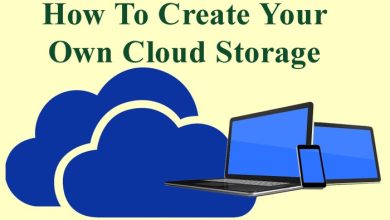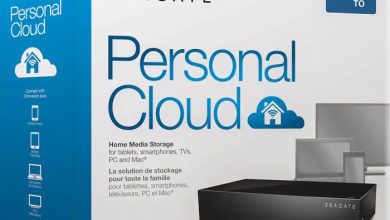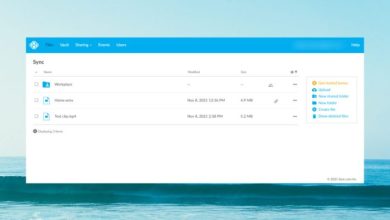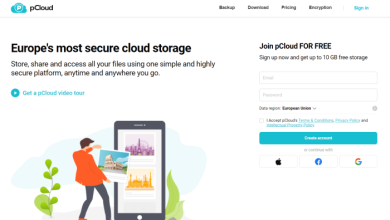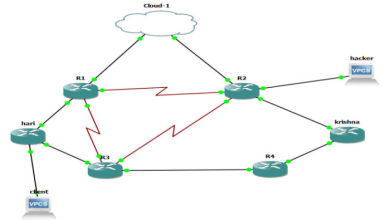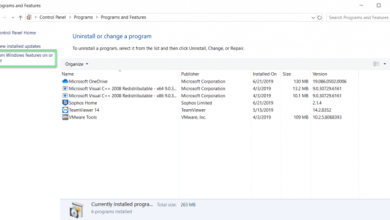Mastering Cloud Server Performance: A Guide to Optimization and Security
Cloud server performance best practices lay the groundwork for a seamless and secure cloud computing experience. Embark on a journey to optimize your cloud infrastructure, ensuring peak performance, enhanced security, and reduced costs.
In this comprehensive guide, we delve into resource optimization, network configuration, database management, security considerations, and monitoring techniques. Prepare to unlock the full potential of your cloud servers and elevate your digital operations to new heights.
Resource Optimization

Optimizing resource utilization is crucial for maximizing cloud server performance. This involves effectively managing CPU, memory, and storage to ensure that resources are allocated appropriately and bottlenecks are minimized.
- Monitor resource usage:Utilize tools like cloud monitoring to track CPU, memory, and storage utilization in real-time. Identify patterns and trends to pinpoint resource bottlenecks.
- Rightsize resources:Adjust the size and type of cloud resources to match workload demands. Avoid overprovisioning, which leads to wasted resources, and underprovisioning, which can result in performance issues.
- Implement autoscaling:Configure autoscaling rules to automatically adjust resource allocation based on predefined thresholds. This ensures resources are scaled up or down as needed, optimizing performance and cost.
- Use efficient data structures:Select appropriate data structures and algorithms to minimize resource consumption. Consider using lightweight data structures, such as hash tables or linked lists, when appropriate.
- Cache frequently accessed data:Implement caching mechanisms to store frequently accessed data in memory, reducing the need to retrieve it from slower storage devices.
Network Configuration
Optimizing network settings is crucial for enhancing cloud server performance. A well-configured network ensures fast data transfer rates, minimizes latency, and improves overall application responsiveness.
Here are some key considerations for network configuration:
Selecting the Right Network Type
- Choose a network type that aligns with your performance requirements and workload characteristics. Virtual Private Cloud (VPC) networks offer dedicated and isolated connectivity, while shared networks provide a more cost-effective option for less demanding workloads.
- Consider the geographical location of your cloud servers and the target audience for your applications. Proximity to end-users can significantly reduce latency and improve user experience.
Optimizing Network Settings
- Configure network settings such as subnet size, gateway settings, and firewall rules to ensure optimal data flow and security.
- Use a network monitoring tool to track network performance metrics such as bandwidth utilization, latency, and packet loss. This allows you to identify and address any potential issues promptly.
Implementing Network Routing and Load Balancing
- Implement routing policies to direct network traffic efficiently and minimize latency. Cloud platforms offer various routing options, such as static routing, dynamic routing, and policy-based routing.
- Use load balancers to distribute incoming traffic across multiple cloud servers, ensuring high availability and scalability. Load balancers can be configured based on factors such as least connections, round-robin, or weighted algorithms.
Database Management

Optimizing database performance is crucial for ensuring efficient and responsive cloud applications. By implementing best practices in database schema design, indexing, and query optimization, you can significantly enhance database performance and minimize latency.
Database Schema Design
Designing an efficient database schema is the foundation of database performance. Consider the following guidelines:
- Normalize your data:Break down complex tables into smaller, related tables to reduce data redundancy and improve query performance.
- Use appropriate data types:Choose data types that match the actual data to minimize storage space and improve query efficiency.
- Define primary and foreign keys:Establish relationships between tables using primary and foreign keys to ensure data integrity and facilitate efficient joins.
Indexing
Indexing is a powerful technique for speeding up queries. By creating indexes on frequently accessed columns, you can significantly reduce query execution time:
- Identify candidate columns:Choose columns that are frequently used in queries and have a high cardinality (number of distinct values).
- Consider different index types:B-trees, hash indexes, and full-text indexes serve different purposes. Select the appropriate index type based on your query patterns.
- Monitor index usage:Regularly review index usage statistics to identify underutilized or redundant indexes and optimize accordingly.
Query Optimization, Cloud server performance best practices
Optimizing queries is essential for minimizing latency and improving database performance:
- Use appropriate query types:Choose the right query type (SELECT, INSERT, UPDATE, DELETE) based on the intended operation.
- Write efficient queries:Use clear and concise syntax, avoid unnecessary joins, and minimize subqueries.
- Leverage query plans:Analyze query execution plans to identify bottlenecks and optimize queries accordingly.
Monitoring and Troubleshooting
Regularly monitoring and troubleshooting database performance is crucial for proactive problem detection and resolution:
- Use performance monitoring tools:Utilize tools like MySQLtuner, pgAdmin, or New Relic to monitor key performance metrics such as query execution time, CPU usage, and memory consumption.
- Analyze slow queries:Identify and optimize slow queries that are impacting performance.
- Check for database errors:Regularly review database logs for errors and warnings that may indicate performance issues.
Security Considerations: Cloud Server Performance Best Practices
Protecting cloud servers from unauthorized access and data breaches is crucial for maintaining data integrity and business continuity. Implementing robust security measures is essential to safeguard your infrastructure and data.Best practices include configuring firewalls to restrict access to authorized users and services, deploying intrusion detection systems to monitor for suspicious activity, and implementing access control mechanisms such as role-based access control (RBAC) to limit user privileges.
Additionally, implementing security protocols like Transport Layer Security (TLS) for data encryption and regularly monitoring security logs for any anomalies or potential threats is essential.
Firewalls
Firewalls act as a first line of defense, filtering incoming and outgoing network traffic based on predefined rules. Configure firewalls to allow only necessary traffic and block unauthorized access. Regularly review and update firewall rules to ensure they remain effective.
Intrusion Detection Systems (IDS)
IDS monitor network traffic for suspicious activity, such as port scanning, denial-of-service attacks, or malware attempts. They can alert administrators to potential threats and assist in identifying and mitigating security incidents.
Access Control Mechanisms
Access control mechanisms, such as RBAC, restrict user access to resources based on their roles and responsibilities. By limiting user privileges, you can minimize the risk of unauthorized access and data breaches.
For cloud server performance best practices, monitoring is key. Cloud diagram server monitoring can help you visualize and track key metrics, enabling you to identify and resolve issues quickly. This is an essential aspect of maintaining optimal server performance, ensuring your applications run smoothly and reliably.
Security Protocols
Security protocols like TLS encrypt data in transit, protecting it from eavesdropping and unauthorized access. Implement TLS on all network connections to ensure data confidentiality.
To ensure optimal performance of your cloud server, it’s crucial to implement best practices. For a deeper understanding, refer to the comprehensive Cloud diagram server white papers . These papers provide valuable insights and guidance on optimizing server configuration, monitoring, and troubleshooting.
By following these best practices, you can enhance the reliability, scalability, and overall performance of your cloud server.
Security Log Monitoring
Regularly monitoring security logs for anomalies or suspicious activity is essential for detecting and responding to security incidents promptly. Use log analysis tools to identify potential threats and take appropriate action.
Monitoring and Troubleshooting
Maintaining optimal performance for cloud servers requires continuous monitoring and proactive troubleshooting. By tracking key performance indicators (KPIs) and employing effective troubleshooting techniques, organizations can ensure the reliability and efficiency of their cloud infrastructure.
Implementing robust monitoring systems is crucial for identifying potential issues before they impact performance. KPIs such as CPU utilization, memory usage, disk I/O, and network traffic should be closely monitored to detect any anomalies or deviations from expected baselines.
Setting Up Monitoring Systems
Effective monitoring systems involve selecting appropriate tools and configuring them to collect and analyze performance data. Cloud providers often offer built-in monitoring tools, or third-party solutions can be integrated to provide comprehensive monitoring capabilities.
- Identify critical KPIs to monitor based on specific application requirements.
- Establish performance thresholds and alerts to trigger notifications when metrics exceed predefined limits.
- Centralize monitoring data for easy access and analysis, enabling quick identification of performance issues.
Troubleshooting Performance Issues
When performance issues arise, a systematic approach to troubleshooting is essential. The first step involves identifying the affected component and isolating the root cause.
- Analyze monitoring data to pinpoint the component experiencing performance degradation.
- Examine logs and trace files for error messages or performance-related events.
- Utilize performance profiling tools to identify bottlenecks and resource-intensive operations.
Once the root cause is identified, appropriate corrective actions can be taken, such as optimizing resource allocation, scaling up server capacity, or addressing underlying software issues.
Concluding Remarks
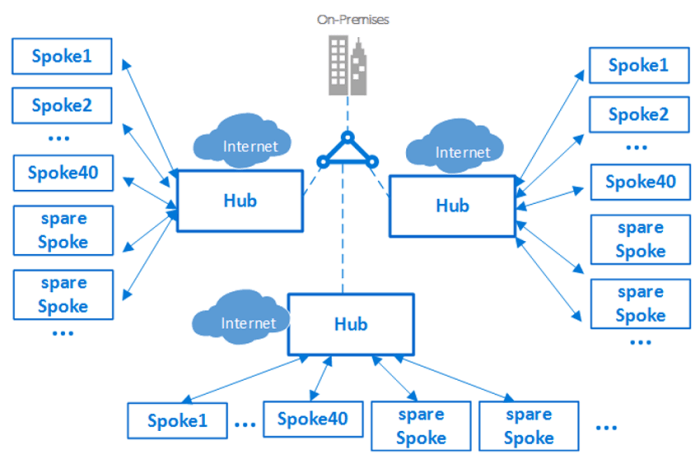
Mastering cloud server performance best practices empowers you to maximize efficiency, safeguard your data, and proactively address challenges. By implementing these strategies, you can unleash the true power of cloud computing, driving innovation and success for your organization.