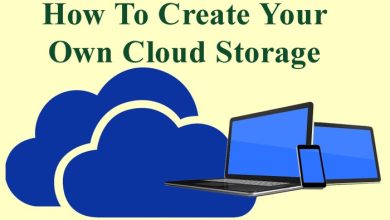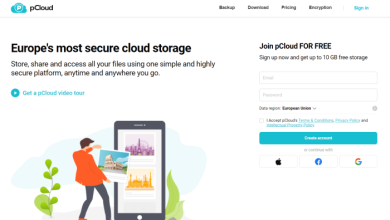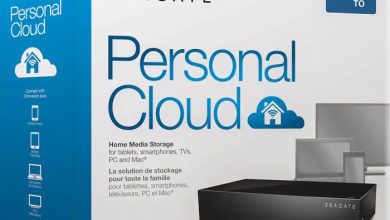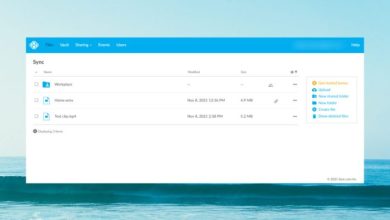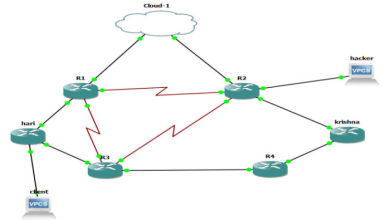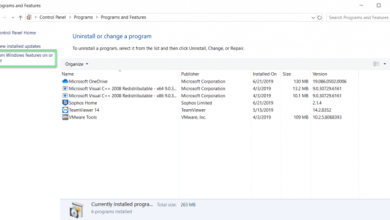Mastering Cloud Server Uptime: A Comprehensive Guide to Keep Your Servers Running Smoothly
In the realm of cloud computing, server uptime is paramount. Embark on this comprehensive guide, “How to Maintain Cloud Server Uptime,” where we delve into the intricacies of keeping your servers operating at peak performance, ensuring seamless availability and minimizing downtime.
Through a blend of technical insights and practical strategies, this guide will empower you to proactively monitor your systems, implement load balancing solutions, establish redundancy mechanisms, enhance security measures, and optimize performance, ultimately maximizing the uptime of your cloud servers.
System Monitoring and Proactive Maintenance
To ensure uninterrupted cloud server uptime, continuous monitoring is essential. This allows for the timely identification of potential issues, enabling proactive maintenance to prevent outages.
Monitoring for Potential Issues
- Performance metrics:Track key metrics like CPU utilization, memory usage, and network traffic to identify resource bottlenecks and performance degradation.
- Error logs:Regularly review server logs to detect errors, warnings, and system events that may indicate underlying issues.
- Predictive analytics:Utilize machine learning algorithms to analyze historical data and identify patterns that could predict future outages or performance issues.
Proactive Maintenance Strategies
Proactive maintenance helps prevent outages and ensures optimal server performance.
- Regular updates:Apply security patches, software updates, and firmware upgrades promptly to address vulnerabilities and improve system stability.
- Backups:Regularly create backups of critical data to protect against data loss in the event of an outage or hardware failure.
- Capacity planning:Monitor resource usage and plan for future capacity needs to prevent resource exhaustion and performance degradation.
- Testing and validation:Conduct regular testing of server configurations, backup procedures, and disaster recovery plans to ensure they function as intended.
Load Balancing and Scalability
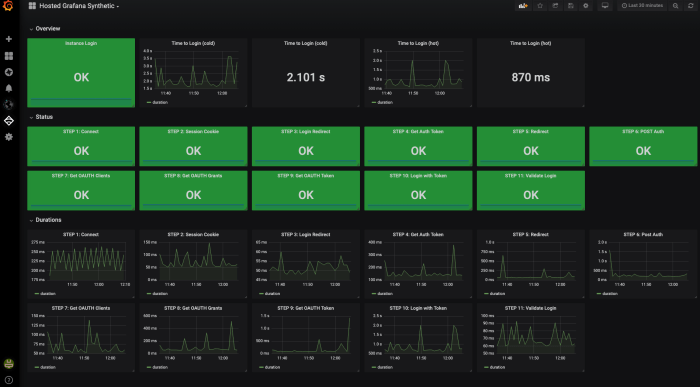
Maintaining server uptime requires proactive measures to manage server load and ensure scalability to meet fluctuating demands. Load balancing and scalability are essential components of a robust cloud infrastructure.
Load balancing distributes incoming traffic across multiple servers, preventing any single server from becoming overloaded and failing. It ensures optimal performance and minimizes downtime.
Designing and Implementing Load Balancing
Designing and implementing a load balancing solution involves several key steps:
- Identify the types of traffic and the expected load patterns.
- Select an appropriate load balancing algorithm based on the traffic characteristics.
- Configure load balancers and distribute them across the network.
- Monitor and fine-tune the load balancing system to optimize performance.
Scaling Server Capacity
Scalability refers to the ability of the server infrastructure to adjust its capacity to meet changing demands. Scaling can be achieved through various strategies:
- Vertical scaling:Upgrading existing servers with more resources (CPU, RAM, storage).
- Horizontal scaling:Adding more servers to the infrastructure to distribute the load.
- Autoscaling:Automatically adjusting server capacity based on predefined rules or metrics.
Choosing the appropriate scaling strategy depends on the application requirements, budget, and performance objectives.
Redundancy and Failover Mechanisms
Ensuring server uptime is paramount for maintaining a reliable cloud environment. Redundancy and failover mechanisms play a crucial role in achieving this goal by minimizing the impact of hardware or software failures.
Redundancy involves duplicating critical components within a system to provide backup in case of a failure. It can be implemented at various levels, including data replication, server mirroring, and network redundancy.
Maintaining cloud server uptime is crucial for ensuring optimal performance and reliability. By leveraging best practices and industry insights, organizations can effectively manage their cloud infrastructure. In this regard, Cloud diagram server white papers provide valuable guidance on server architecture, resource allocation, and monitoring techniques.
These white papers empower IT professionals with the knowledge and tools necessary to optimize cloud server uptime, ensuring seamless operations and minimizing downtime.
Data Replication
Data replication involves creating multiple copies of critical data across different servers or storage devices. This ensures that data remains accessible even if one server or storage device fails. Various replication techniques, such as synchronous and asynchronous replication, can be used to achieve different levels of data protection and performance.
Server Mirroring
Server mirroring involves creating an exact copy of a primary server on a secondary server. The secondary server remains in standby mode, ready to take over in case the primary server fails. Server mirroring provides high availability and minimizes downtime during server failures.
Failover Mechanisms
Failover mechanisms are processes that automatically switch traffic or services to a backup system when a primary system fails. They are designed to minimize downtime and ensure seamless service continuity. Common failover mechanisms include:
- Automatic Failover:This mechanism automatically switches traffic to a backup system without manual intervention. It uses heartbeat signals or other monitoring mechanisms to detect failures and trigger the failover process.
- Manual Failover:This mechanism requires manual intervention to switch traffic to a backup system. It is typically used in cases where the automatic failover process is not feasible or requires additional validation.
Security Measures for Uptime Protection
Security breaches can significantly impact server uptime by exploiting vulnerabilities to gain unauthorized access, corrupt data, or disrupt services. To maintain high uptime, implementing robust security measures is crucial.
Maintaining cloud server uptime requires careful attention to server resources. Understanding the Cloud diagram server resources can help identify potential bottlenecks and optimize resource allocation. By monitoring resource usage and adjusting configurations accordingly, you can minimize downtime and ensure your cloud server operates smoothly.
Best Practices for Server Security, How to Maintain Cloud Server Uptime
Best practices for securing servers include:
- Firewalls:Establish a firewall to filter incoming and outgoing traffic, blocking unauthorized access.
- Intrusion Detection Systems (IDS):Deploy an IDS to monitor network traffic for suspicious activity and alert administrators of potential threats.
- Encryption:Encrypt data at rest and in transit to protect against unauthorized access or interception.
Mitigating Security Risks
To mitigate security risks and protect against attacks, consider the following tips:
- Regularly update software and firmware to patch vulnerabilities.
- Implement multi-factor authentication (MFA) to enhance access control.
- Monitor server logs and audit activity to detect suspicious patterns.
Performance Optimization and Troubleshooting
Performance optimization and troubleshooting are crucial for maintaining server uptime. Performance bottlenecks can lead to slowdowns, crashes, and data loss, significantly impacting server availability. To ensure optimal performance, it’s essential to identify and address bottlenecks proactively.
Caching and Resource Management
Caching involves storing frequently accessed data in memory, reducing the load on the server and improving response times. Resource management techniques, such as memory allocation and thread management, can optimize resource utilization and prevent resource exhaustion.
Troubleshooting Server Issues
A structured approach to troubleshooting server issues is essential for minimizing downtime. This involves:
Identifying the issue
Monitor server metrics, logs, and error messages to pinpoint the root cause.
Isolating the issue
Disable non-essential services or processes to determine the specific component causing the problem.
Resolving the issue
Implement appropriate solutions, such as updating software, adjusting configurations, or upgrading hardware.
Monitoring the fix
Verify that the issue is resolved and monitor the server’s performance to prevent recurrence.
Final Thoughts: How To Maintain Cloud Server Uptime
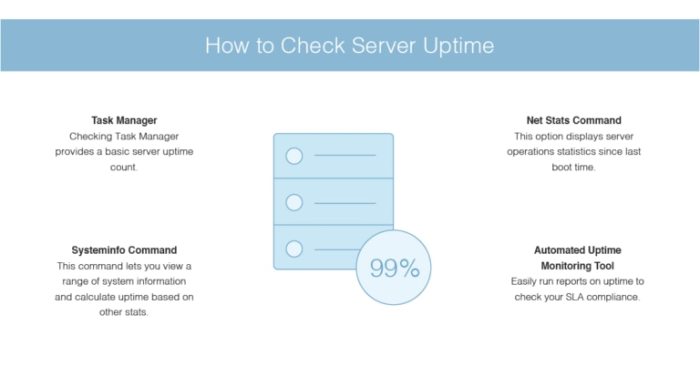
Maintaining cloud server uptime is a multifaceted endeavor that requires a proactive approach and a deep understanding of the underlying technologies. By implementing the strategies Artikeld in this guide, you can ensure that your servers remain resilient, responsive, and available, empowering your business operations and delivering an exceptional user experience.