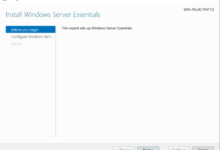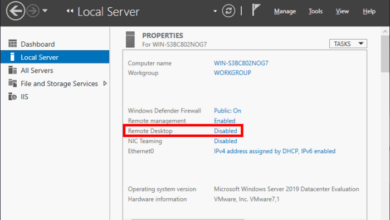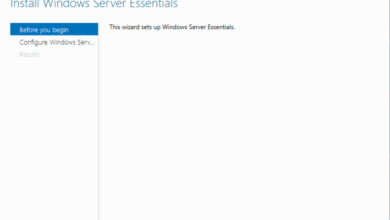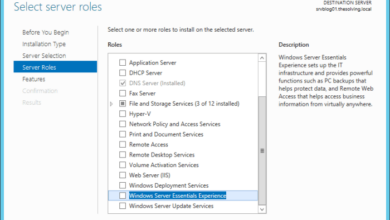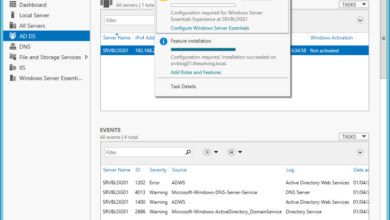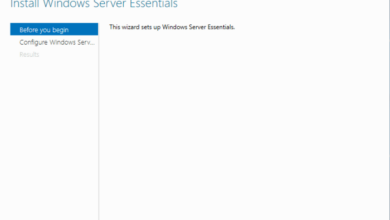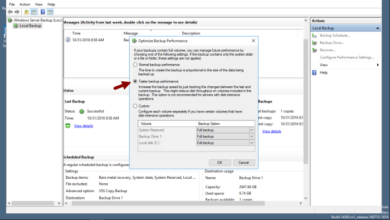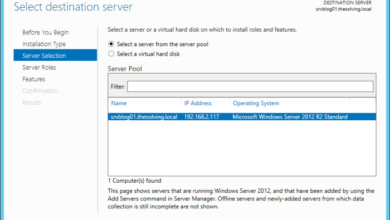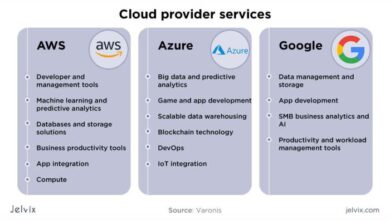Cloud Server Maintenance Checklist: A Comprehensive Guide for Optimal Performance
Introducing the Cloud Server Maintenance Checklist, your ultimate guide to ensuring the smooth operation and security of your cloud servers. Dive into a comprehensive exploration of essential maintenance tasks, from system checks to performance optimization, leaving no stone unturned in your quest for a robust and efficient cloud infrastructure.
In this detailed guide, we will delve into the intricacies of system monitoring, software updates, security measures, backup and recovery strategies, and performance optimization techniques. Whether you’re a seasoned cloud administrator or just starting out, this checklist will empower you with the knowledge and best practices to keep your cloud servers running at their peak.
System Checks
Regular system checks are crucial for maintaining a healthy and efficient cloud server. By monitoring essential system components, you can proactively identify potential issues and take corrective actions before they cause significant downtime or data loss.
Essential System Components to Monitor
Monitoring key system components ensures that your server is operating optimally. These components include:
- CPU Usage:High CPU usage can indicate resource-intensive processes or hardware limitations.
- Memory Usage:Excessive memory usage can lead to performance issues and crashes.
- Disk Space:Running out of disk space can prevent critical operations and data storage.
- Network Connectivity:Ensure stable network connections to avoid communication issues and data transfer interruptions.
- System Logs:Regularly review system logs for errors, warnings, and security events to identify potential problems.
Tools and Techniques for System Monitoring
Various tools and techniques are available for system monitoring:
- Server Monitoring Tools:Dedicated software that provides real-time monitoring, alerting, and reporting capabilities.
- Command-Line Tools:Use commands like “top,” “free,” and “df” to monitor system resources and disk usage.
- Log Analysis Tools:Analyze system logs to identify patterns, trends, and potential issues.
- Cloud Provider Monitoring Services:Many cloud providers offer built-in monitoring services that provide insights into server performance and health.
Software Updates
Maintaining up-to-date software on your cloud server is crucial for its security and optimal performance. Regular updates patch vulnerabilities, enhance features, and improve compatibility.
To identify and install software updates, follow these steps:
- Check your server’s software repository for available updates.
- Review the update descriptions to determine their importance and potential impact.
- Create a backup of your server before installing any updates.
- Install the updates using the appropriate commands or package manager.
Scheduling and Testing Software Updates
Schedule regular software updates to ensure timely patching and avoid potential security risks. Testing updates in a non-production environment before deploying them to production is highly recommended. This helps identify and resolve any potential issues before they affect your live server.
Regular maintenance is crucial for the seamless operation of your cloud servers. Refer to our comprehensive Cloud Server Maintenance Checklist to ensure optimal performance. If you’re curious about real-world implementation, explore our Cloud diagram server case studies . They showcase how businesses have successfully optimized their cloud infrastructure.
By following the checklist and learning from these case studies, you can enhance the stability, security, and efficiency of your cloud servers.
Security Measures
Ensuring robust security measures is paramount for cloud server maintenance. Cloud servers face numerous security vulnerabilities due to their interconnected nature and shared resources. Implementing a comprehensive security strategy is essential to protect sensitive data, maintain compliance, and prevent unauthorized access.
Common Security Vulnerabilities in Cloud Servers
- Weak or default passwords
- Misconfigured security groups
- Unpatched software
- Cross-site scripting (XSS) attacks
li>SQL injection attacks
Security Best Practices for Cloud Server Maintenance
To mitigate these vulnerabilities, follow these best practices:
- Implement strong passwords and authentication mechanisms: Enforce complex passwords, enable two-factor authentication, and consider using a password manager.
- Configure security groups effectively: Restrict access to resources based on IP addresses, ports, and protocols to minimize the attack surface.
- Keep software up to date: Regularly apply security patches and updates to address vulnerabilities.
- Use secure development practices: Implement secure coding practices, such as input validation and encryption, to prevent malicious code execution.
- Monitor and log activity: Enable logging and monitoring tools to detect and respond to security incidents promptly.
- Implement intrusion detection and prevention systems: Deploy security tools to detect and block malicious traffic.
- Regularly test and audit security measures: Conduct vulnerability assessments and penetration testing to identify and address weaknesses.
Backup and Recovery
Regular backups are crucial for ensuring data integrity and business continuity in the event of hardware failures, software malfunctions, or human errors. By creating and maintaining reliable backups, organizations can quickly restore lost or corrupted data, minimizing downtime and data loss.
There are several backup strategies to choose from, each with its advantages:
Full Backups, Cloud Server Maintenance Checklist
Full backups create a complete copy of all data on a system, providing the most comprehensive protection. They are ideal for periodic backups, such as weekly or monthly, to capture all changes made to the system since the last backup.
Incremental Backups
Incremental backups only copy data that has changed since the last backup, making them more efficient and faster than full backups. They are suitable for more frequent backups, such as daily or hourly, to capture only the most recent changes.
A comprehensive Cloud Server Maintenance Checklist can help you optimize your cloud infrastructure. It’s crucial to follow best practices for cloud diagram servers to ensure efficiency and security. Check out Cloud diagram server best practices for more insights. By implementing these guidelines, you can maintain a well-functioning cloud environment and maximize the benefits of cloud computing.
Differential Backups
Differential backups are similar to incremental backups but create a single backup that contains all changes made since the last full backup. This makes them faster than full backups while providing more protection than incremental backups.
Creating and Testing Backups
To ensure the reliability of backups, it is essential to establish a regular backup schedule and test the backups periodically to verify their integrity and restoreability.
- Establish a backup schedule that aligns with the organization’s recovery point objectives (RPOs) and recovery time objectives (RTOs).
- Use reliable backup software and hardware to ensure data integrity and security.
- Test backups regularly by restoring them to a test environment to verify their restoreability.
- Keep backups off-site or in a cloud storage service to protect them from local disasters.
Performance Optimization
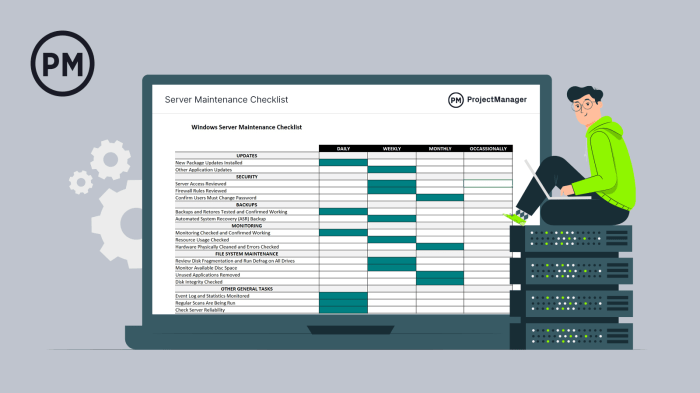
Optimizing cloud server performance is crucial for ensuring smooth and efficient operations. By implementing effective techniques, businesses can enhance their server’s responsiveness, reduce latency, and maximize resource utilization.
To evaluate performance, it’s essential to monitor key metrics such as CPU utilization, memory usage, disk I/O, and network throughput. These metrics provide insights into resource consumption and bottlenecks, allowing for targeted optimization efforts.
Server Settings and Resource Allocation
Adjusting server settings and allocating resources appropriately can significantly impact performance. Consider the following:
- CPU and Memory:Determine the optimal CPU and memory configurations based on workload requirements. Avoid over-provisioning or under-provisioning resources to prevent performance degradation or resource wastage.
- Storage:Choose the appropriate storage type (e.g., SSD, HDD) and configure RAID levels for improved data access and redundancy.
- Network:Optimize network settings, such as bandwidth allocation and routing, to minimize latency and maximize throughput.
Ultimate Conclusion: Cloud Server Maintenance Checklist
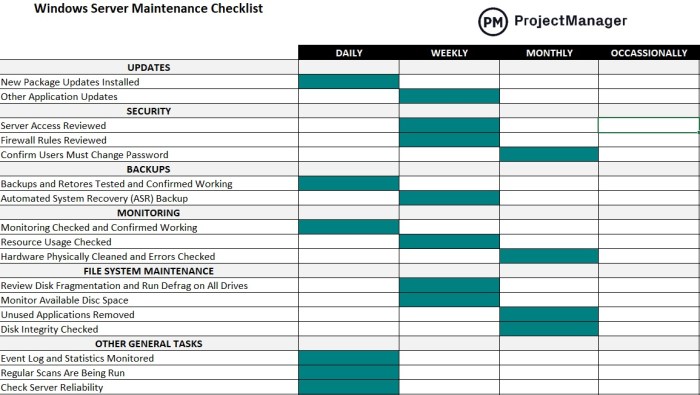
In conclusion, the Cloud Server Maintenance Checklist serves as an indispensable resource for maintaining the health and vitality of your cloud servers. By following the Artikeld steps and embracing the recommended best practices, you can proactively address potential issues, minimize downtime, and maximize the performance of your cloud infrastructure.
Remember, regular maintenance is the key to unlocking the full potential of your cloud servers, ensuring they serve as reliable and efficient workhorses for your business operations.