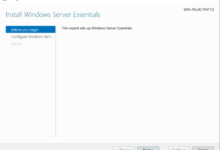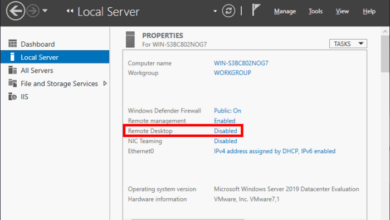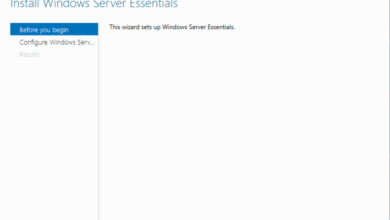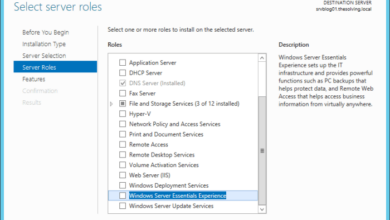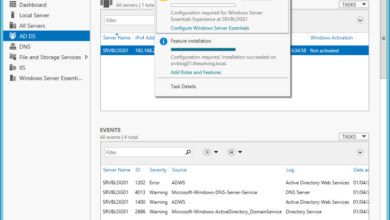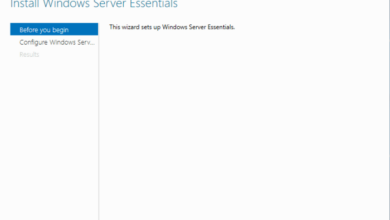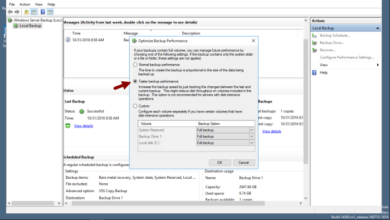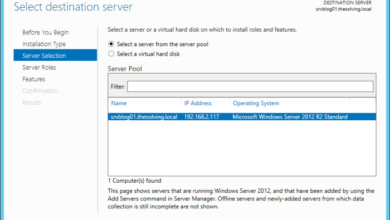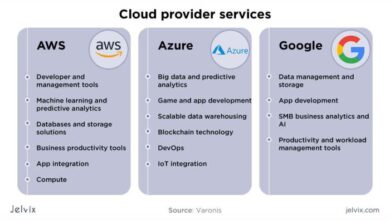Cloud Server Maintenance Tips: Essential Guide for Optimal Performance
Cloud Server Maintenance Tips provides an in-depth guide to maintaining and optimizing cloud servers, ensuring seamless performance and minimizing downtime. This comprehensive resource offers practical advice and best practices to help you effectively manage your cloud infrastructure.
With the increasing adoption of cloud computing, maintaining and optimizing cloud servers has become crucial for businesses to ensure reliable and efficient operations. This guide will empower you with the knowledge and strategies to effectively monitor, secure, optimize, and manage your cloud servers, maximizing their potential and delivering exceptional results.
Server Monitoring and Maintenance
In today’s digital world, reliable server operation is crucial for businesses. Server monitoring and maintenance are essential practices to ensure optimal performance, prevent downtime, and enhance security. By implementing a comprehensive monitoring system and adhering to proactive maintenance best practices, organizations can maximize server uptime, improve efficiency, and safeguard their data.
Regular server monitoring involves tracking key metrics such as CPU utilization, memory usage, disk space, and network traffic. By establishing thresholds and alerts, system administrators can proactively identify potential issues and take corrective actions before they impact server performance or availability.
Monitoring tools provide real-time insights into server health, allowing for quick troubleshooting and minimizing downtime.
Best Practices for Proactive Maintenance
Proactive maintenance is key to preventing server issues and ensuring long-term reliability. This includes regular patching and updates to address security vulnerabilities and improve performance. Patch management involves applying software updates to fix bugs, enhance features, and address security flaws.
By staying up-to-date with the latest patches, organizations can mitigate risks and prevent potential exploits. Additionally, regular updates to the operating system and software applications ensure optimal performance and compatibility.
Security Best Practices
Ensuring the security of cloud servers is crucial to protect against unauthorized access, data breaches, and other malicious activities. Implementing robust security measures is essential for maintaining the integrity and availability of your cloud infrastructure.
Cloud providers typically offer a range of security features and services to assist customers in securing their environments. However, it is ultimately the responsibility of the customer to configure and manage these security measures effectively.
Firewalls
Firewalls are essential for controlling incoming and outgoing network traffic. They can be configured to allow or deny specific types of traffic based on source IP address, destination IP address, port number, and protocol. Firewalls can be implemented at the network level, host level, or application level.
Intrusion Detection Systems
Intrusion detection systems (IDSs) monitor network traffic for suspicious activity and can alert administrators to potential security breaches. IDSs can be either signature-based or anomaly-based. Signature-based IDSs detect known attack patterns, while anomaly-based IDSs detect deviations from normal traffic patterns.
Cloud Server Maintenance Tips involve regular monitoring and proactive maintenance to ensure optimal performance. By referring to Cloud diagram server resources , you can identify critical resource usage and plan for scaling or optimization. This helps prevent performance bottlenecks and ensures your cloud server operates smoothly.
Access Control
Access control mechanisms restrict access to resources and data based on user roles and permissions. Role-based access control (RBAC) is a common approach to access control, where users are assigned roles that define their level of access to different resources.
Secure Configurations
Secure configurations involve hardening servers to reduce the risk of successful attacks. This includes disabling unnecessary services, patching software regularly, and configuring operating systems and applications with security best practices in mind.
Mitigating Security Risks
To mitigate common security risks and vulnerabilities, organizations should implement a comprehensive security strategy that includes:
- Regular security audits to identify and address vulnerabilities
- Employee training on security best practices
- Incident response plans to handle security breaches effectively
- Data backup and recovery plans to ensure data can be restored in the event of a security incident
Performance Optimization: Cloud Server Maintenance Tips
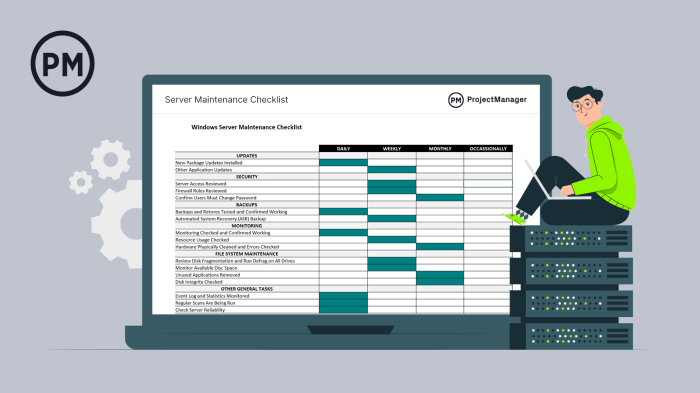
Maximizing cloud server performance is crucial for ensuring seamless operations and user satisfaction. By implementing effective performance optimization techniques, businesses can enhance the efficiency, responsiveness, and overall productivity of their cloud infrastructure.
To ensure optimal performance and reliability, regular maintenance of your cloud server is essential. Consider reviewing the Cloud diagram server vendor comparison to identify a suitable vendor for your specific needs. Additionally, implementing best practices for server maintenance, such as regular updates, monitoring, and backups, can significantly enhance the stability and efficiency of your cloud environment.
To achieve optimal performance, consider the following strategies:
Load Balancing
- Distribute incoming traffic across multiple servers to prevent overloading and improve response times.
- Implement load balancers, such as hardware appliances or software solutions, to manage traffic flow effectively.
Caching
- Store frequently accessed data in a temporary memory location to reduce the need for repetitive database queries or file retrievals.
- Utilize caching mechanisms, such as in-memory caches or content delivery networks (CDNs), to enhance data retrieval speed.
Resource Allocation
- Allocate resources, such as CPU, memory, and storage, efficiently to meet specific application requirements.
- Monitor resource usage and adjust allocations dynamically based on demand to prevent performance bottlenecks.
Identifying Performance Bottlenecks
Regularly monitor server performance metrics, such as CPU utilization, memory usage, and network latency, to identify potential bottlenecks.
Use profiling tools or performance analysis software to pinpoint specific areas that require optimization.
Scaling Cloud Servers, Cloud Server Maintenance Tips
Scale cloud servers vertically or horizontally to meet changing demands and maintain optimal performance.
- Vertical scaling involves increasing resources on a single server.
- Horizontal scaling involves adding or removing servers from the infrastructure.
Data Backup and Recovery

Regular data backups are crucial for protecting your valuable information from accidental deletion, hardware failures, or natural disasters. A comprehensive disaster recovery plan ensures you can restore your data and systems quickly and efficiently in the event of a catastrophic event.
Backup Methods
Choose the right backup method based on your needs:
-
-*Full backups
Create a complete copy of all data at a specific point in time.
-*Incremental backups
Back up only the data that has changed since the last full or incremental backup.
-*Differential backups
Similar to incremental backups, but they back up all data that has changed since the last full backup.
Storage Solutions
Select an appropriate storage solution for your backups:
-
-*Local storage
Store backups on physical devices such as external hard drives or USB drives.
-*Cloud storage
Utilize cloud-based services to store backups securely and offsite.
-*Hybrid storage
Combine local and cloud storage for added redundancy and flexibility.
Testing and Restoring
Regularly test your backups to ensure they are complete and restorable. Schedule automated backups to minimize downtime and data loss. Establish clear procedures for restoring data in case of an emergency.
Cost Management
Optimizing cloud server costs is crucial for businesses looking to maximize their IT budgets. Effective cost management involves a combination of strategies, including:
-
-*Right-sizing
Selecting the appropriate cloud server instance type and configuration to meet your workload requirements, avoiding over-provisioning or under-provisioning.
-*Resource Utilization Monitoring
Regularly monitoring resource utilization, such as CPU, memory, and storage, to identify underutilized resources that can be scaled down or eliminated.
-*Negotiating with Providers
Negotiating with cloud providers to secure better pricing, discounts, and tailored service level agreements (SLAs) based on your usage patterns and commitments.
Outcome Summary
By following the Cloud Server Maintenance Tips Artikeld in this guide, you can proactively manage your cloud infrastructure, mitigate risks, enhance performance, and optimize costs. Remember, regular maintenance and optimization are essential for ensuring the longevity, reliability, and efficiency of your cloud servers.
Embrace these tips and strategies to unlock the full potential of your cloud infrastructure and drive business success.