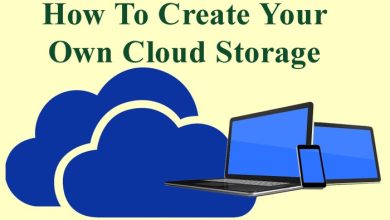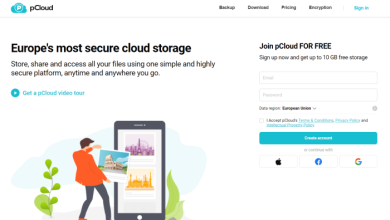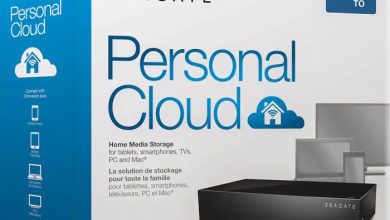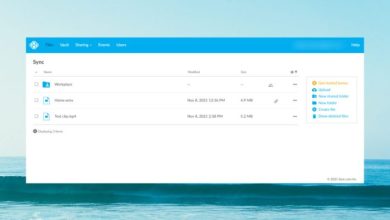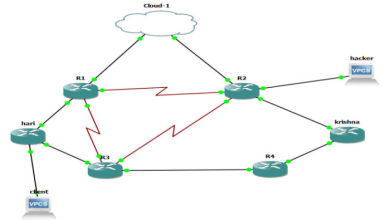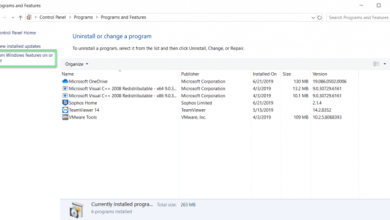Cloud Server Maintenance Tools: A Comprehensive Guide to Efficient Server Management
Cloud Server Maintenance Tools empower you to take control of your cloud servers, ensuring optimal performance, reliability, and security. Dive into this comprehensive guide to explore the types, features, and best practices of these indispensable tools, and elevate your server management game to new heights.
Overview of Cloud Server Maintenance Tools

Cloud server maintenance tools are software applications that assist in the management and upkeep of cloud servers. They offer a range of functionalities to simplify tasks, enhance performance, and ensure the smooth operation of cloud-based infrastructure.
There are several types of cloud server maintenance tools available, each catering to specific aspects of server management. Some common types include:
- Monitoring tools: These tools provide real-time insights into server performance, resource utilization, and system health, enabling proactive identification and resolution of issues.
- Backup and recovery tools: These tools automate the process of backing up server data and configurations, ensuring data protection and facilitating quick recovery in the event of data loss or system failures.
- Patch management tools: These tools streamline the process of applying security updates and patches to the server operating system and applications, ensuring system security and stability.
- Configuration management tools: These tools enable the centralized management and deployment of server configurations, ensuring consistency and compliance across multiple servers.
Using cloud server maintenance tools offers numerous benefits, including:
- Improved efficiency: Automation of tasks and centralized management capabilities enhance productivity and reduce the time spent on manual server maintenance.
- Enhanced security: Regular patching and monitoring help identify and address vulnerabilities, improving server security and reducing the risk of cyber threats.
- Reduced downtime: Proactive monitoring and automated recovery mechanisms minimize downtime, ensuring high server availability and business continuity.
- Cost optimization: By optimizing resource utilization and automating tasks, cloud server maintenance tools can help reduce infrastructure costs.
Key Features of Cloud Server Maintenance Tools
Cloud server maintenance tools offer a wide range of features designed to simplify and enhance the management of cloud servers. These features vary across different tools, but some essential features include:
Monitoring and Alerting
Cloud server maintenance tools provide comprehensive monitoring capabilities, allowing administrators to track key server metrics such as CPU utilization, memory usage, and network performance. Advanced tools offer real-time monitoring and proactive alerting, notifying administrators of potential issues before they become critical.
Patch Management, Cloud Server Maintenance Tools
Patch management is crucial for maintaining the security and stability of cloud servers. Maintenance tools automate the process of applying security patches and updates, ensuring that servers are kept up-to-date with the latest security fixes and enhancements.
Backup and Recovery
Cloud server maintenance tools offer robust backup and recovery capabilities, allowing administrators to create backups of their servers and restore them in case of data loss or server failure. Advanced tools provide automated backup scheduling and off-site storage, ensuring data protection and minimizing downtime.
Cloud Server Maintenance Tools offer comprehensive solutions for managing and optimizing your cloud infrastructure. By integrating with Cloud diagram server best practices , you can ensure that your cloud architecture aligns with industry standards and best practices. This seamless integration enhances the effectiveness of Cloud Server Maintenance Tools, providing a holistic approach to maintaining and improving the performance of your cloud environment.
Configuration Management
Configuration management tools allow administrators to centrally manage the configuration of multiple cloud servers. This feature simplifies the deployment and management of consistent configurations across servers, ensuring consistency and reducing the risk of configuration errors.
Resource Optimization
Cloud server maintenance tools provide resource optimization features that help administrators identify and address performance bottlenecks. These features analyze server usage patterns and recommend optimizations to improve performance and reduce costs.
Importance of Specific Features
The importance of specific features varies depending on the use case and the specific requirements of the organization. For example, organizations with high security requirements may prioritize monitoring and alerting features, while organizations with large server deployments may benefit from advanced configuration management capabilities.
Selecting the Right Cloud Server Maintenance Tool
Choosing the right cloud server maintenance tool is crucial for optimizing server performance, minimizing downtime, and ensuring security. Several factors should be considered when selecting a tool, including:
-
-*Server environment
Determine the types of cloud servers (e.g., AWS, Azure, GCP) and operating systems (e.g., Linux, Windows) supported by the tool.
-*Functionality
Identify the specific maintenance tasks you need to perform, such as monitoring, patching, backup, and disaster recovery.
-*Automation
Consider tools that offer automated maintenance tasks to save time and reduce human error.
Cloud Server Maintenance Tools are crucial for maintaining the efficiency and stability of your cloud infrastructure. These tools provide insights into the health and performance of your servers, enabling proactive maintenance and troubleshooting. To gain a deeper understanding of the architecture behind cloud servers, refer to our comprehensive guide on Cloud diagram server architecture . By leveraging both maintenance tools and architectural knowledge, you can ensure the optimal performance and reliability of your cloud servers.
-*Security
Ensure the tool meets your security requirements, including encryption, access control, and audit capabilities.
-*Scalability
Choose a tool that can handle the growing size and complexity of your cloud infrastructure.
Best Practices for Evaluating and Selecting a Tool
-
-*Define your requirements
Clearly Artikel your maintenance needs and objectives.
-*Research available tools
Explore different tools and compare their features and capabilities.
-*Get a trial or demo
Request a free trial or demo to test the tool’s functionality and user interface.
-*Seek recommendations
Consult with industry experts, peers, or online reviews for insights on different tools.
-*Consider long-term costs
Evaluate not only the initial cost of the tool but also the ongoing maintenance and support expenses.
Using Cloud Server Maintenance Tools

Cloud server maintenance tools offer a comprehensive suite of features designed to simplify and enhance server management. These tools provide a centralized platform to perform various maintenance tasks, enabling you to manage your servers efficiently and proactively.
In this section, we will explore the key steps involved in using cloud server maintenance tools effectively, demonstrate how to perform common maintenance tasks, and share tips and tricks to maximize their usage.
Step-by-Step Guide to Using Cloud Server Maintenance Tools
- Establish a connection to your cloud server:Begin by establishing a secure connection to your cloud server using a tool like SSH or a web-based console provided by your cloud provider.
- Install the cloud server maintenance tool:Choose a suitable cloud server maintenance tool that meets your specific requirements. Follow the installation instructions provided by the tool’s vendor to install it on your server.
- Configure the tool:Once installed, configure the tool according to your desired settings and preferences. This may involve specifying the servers you want to monitor, setting up alerts, and customizing the tool’s interface.
- Monitor your servers:The tool will begin monitoring your servers and collecting data on their performance and health. You can access this data through the tool’s dashboard or interface to gain insights into your servers’ status.
- Perform maintenance tasks:Based on the data collected, you can perform various maintenance tasks through the tool. This may include restarting services, updating software, or performing security scans.
Demonstrating Common Maintenance Tasks
Cloud server maintenance tools can assist you in performing a wide range of common maintenance tasks, including:
- Server monitoring:Monitor key server metrics such as CPU usage, memory utilization, disk space, and network performance.
- Software updates:Manage software updates for your operating system, applications, and security patches.
- Security scanning:Perform regular security scans to identify vulnerabilities and potential threats.
- Backup and recovery:Create and manage backups of your server data and restore them in case of data loss.
- Log management:Centralize and analyze server logs to identify errors, troubleshoot issues, and improve performance.
Tips and Tricks for Effective Tool Usage
- Choose the right tool:Select a cloud server maintenance tool that aligns with your specific requirements and offers the features you need.
- Configure alerts:Set up alerts to notify you of critical events or performance thresholds that require attention.
- Schedule regular maintenance:Establish a regular maintenance schedule to proactively address potential issues and ensure optimal server performance.
- Monitor performance metrics:Regularly review performance metrics to identify trends, anticipate potential problems, and make informed decisions.
- Seek support:Consult the tool’s documentation or contact the vendor for support if you encounter any difficulties or have specific questions.
Best Practices for Cloud Server Maintenance
Maintaining cloud servers effectively is crucial for ensuring optimal performance, reliability, and security. By implementing best practices, organizations can minimize downtime, reduce costs, and improve the overall efficiency of their cloud infrastructure.
Here are some key strategies for optimizing cloud server maintenance:
Monitoring and Performance Optimization
- Establish a comprehensive monitoring system to track key performance metrics such as CPU utilization, memory usage, and network traffic.
- Use performance profiling tools to identify bottlenecks and areas for improvement.
- Implement auto-scaling policies to adjust server resources based on demand, ensuring optimal performance during peak loads.
Security Hardening
- Configure firewalls and security groups to restrict access to unauthorized users and malicious traffic.
- Implement intrusion detection and prevention systems to identify and mitigate security threats.
- Regularly update software and firmware to patch security vulnerabilities.
Backup and Disaster Recovery
- Establish a robust backup strategy that includes regular backups of all critical data.
- Test backup procedures regularly to ensure data integrity and recovery capabilities.
- Implement a disaster recovery plan to minimize downtime and data loss in the event of an emergency.
Cost Optimization
- Monitor cloud usage patterns and identify areas where resources can be optimized.
- Use cost-effective cloud services such as spot instances and preemptible VMs.
- Negotiate with cloud providers for discounts and cost-saving programs.
Continuous Improvement
- Regularly review and update maintenance procedures based on industry best practices and lessons learned.
- Seek feedback from stakeholders to identify areas for improvement.
- Implement automated maintenance tasks to streamline processes and reduce manual effort.
Conclusive Thoughts
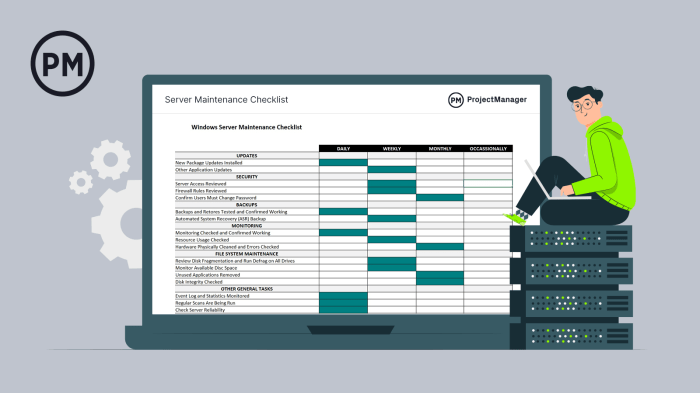
Harnessing the power of Cloud Server Maintenance Tools, you can streamline your server management tasks, optimize performance, and proactively address potential issues. Embrace these tools to unlock the full potential of your cloud infrastructure and elevate your business operations to new levels of efficiency and productivity.